
Getting Started
The TripAssist software suite is composed of two main components, a mobile app and a web portal. The mobile app is designed for drivers to manage their work records and compliance via the EWD module and their jobs via the jobs module. The web portal is designed for managment of all modules and users within the organisation and includes features such as driver work history, job management and invoicing and the maintenance and workshop module (coming soon)
.
Step 1
Create an account and verify your email address.
Signup via the management portal here or via the mobile app by clicking signup on the login form. You will need to verify the email address you used to sign up by clicking the link received in your inbox.
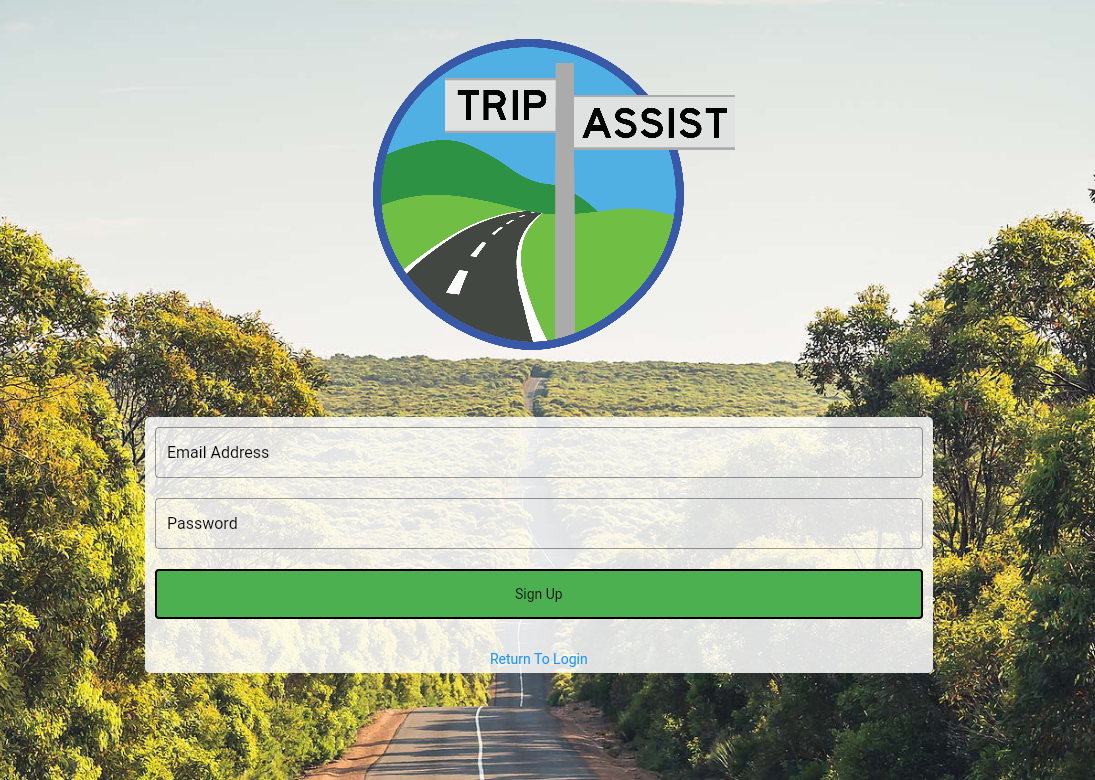
Step 2
Join an organization or create your own
TripAssist uses a concept called “organisations” as a virtual space for a group or company. When you sign up, you will need to become a member of at least one organisation that grants you access to features and resources specific to that group or company. The organisation stores relevant information, user permissions, features, licensing, and more. To become a member of an organisation you can either join an existing one through an invite process or create a new one from scratch.
To become a member of an existing organisation you will need to be invited by that organisation, an invite code system is utilized for this process and is outlined in the steps below.
1. Provide your invite code to the organisation you are wishing to join, your invite code can be found the in the organisation management section of the mobile or web portal.
2. The organisation will invite you from its management portal using the invite code.
3. An invitation will show up in your organisation management section in the mobile or web management portal and can be accepted from this screen.
New organisations can be created from within the web portal either by the “Create new organisation” tab on the welcome screen or the organisation management section, all new organisations
Once your organisation has assigned you a license to the relevant modules they will be available for use.
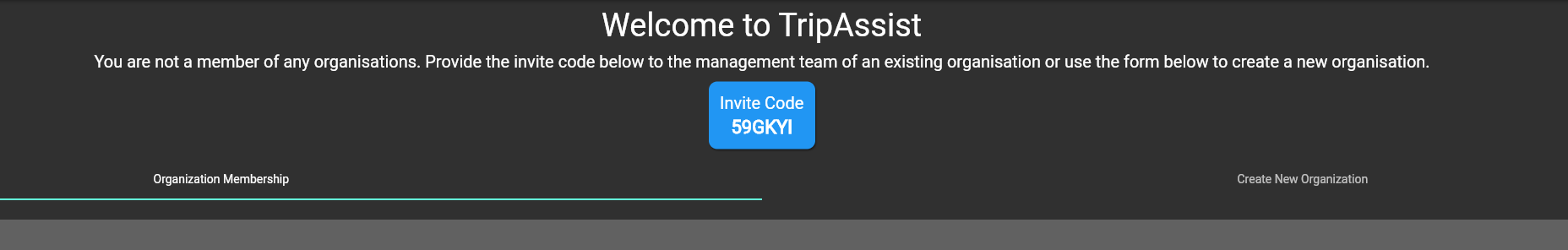
Further information about the use of TripAssist can be accessed from the documentation portal
Step 3
Download Mobile App
If you are a driver you will need to download the TripAssist mobile app to begin using the EWD or Jobs modules.

